Introducing S 5 Maps
S5Maps for SageCRM - using the power of Google Maps and Google Search Engine Technology.
It allows you visualize current Client/Prospect/Lead data that resides in your SageCRM and search for new opportunities via the Google Places Search tool.
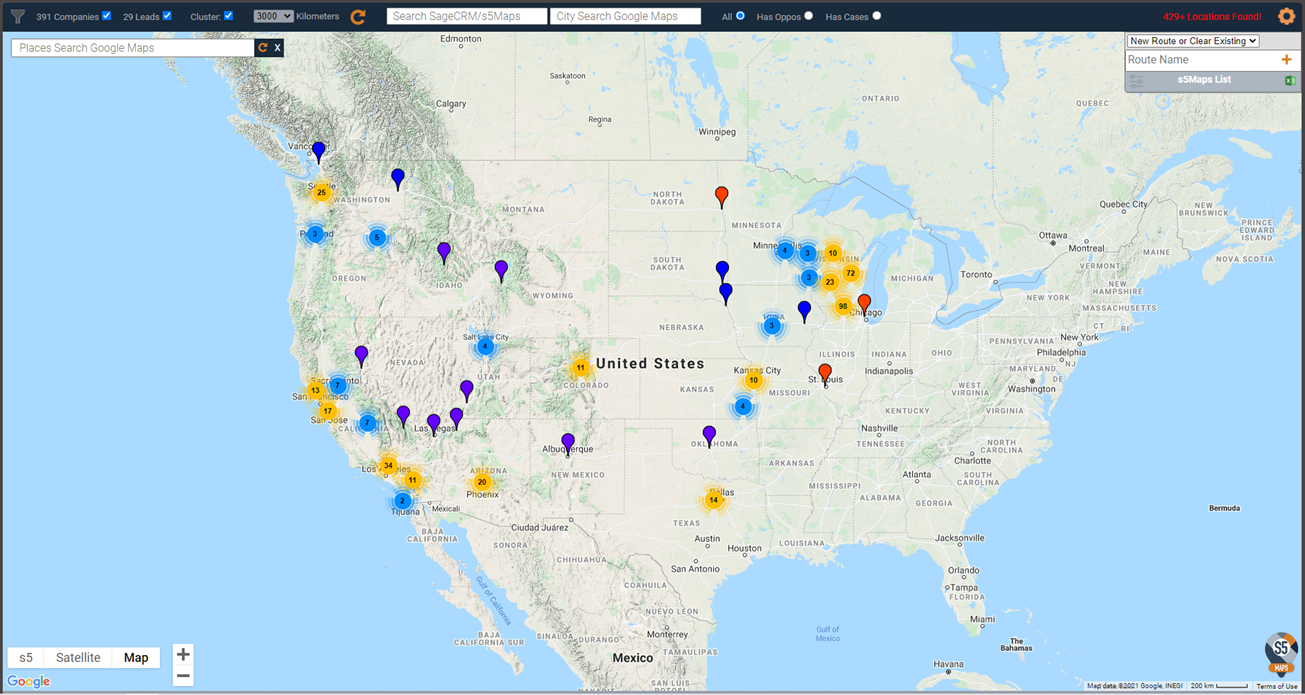
If you zoom in to say Seattle:
You see your Customers, Prospect, what ever Company types you have in your system. You can even look at Leads if the customer uses that module.
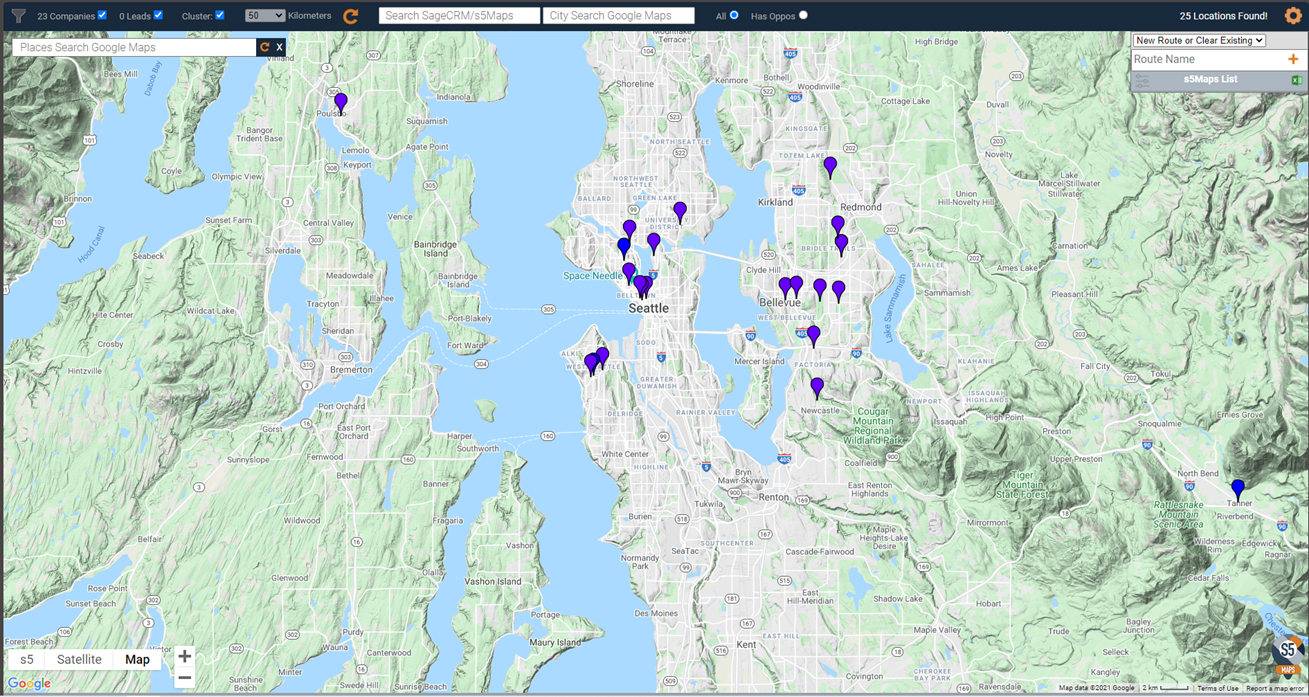
Zooming in further you start to see Company Details:
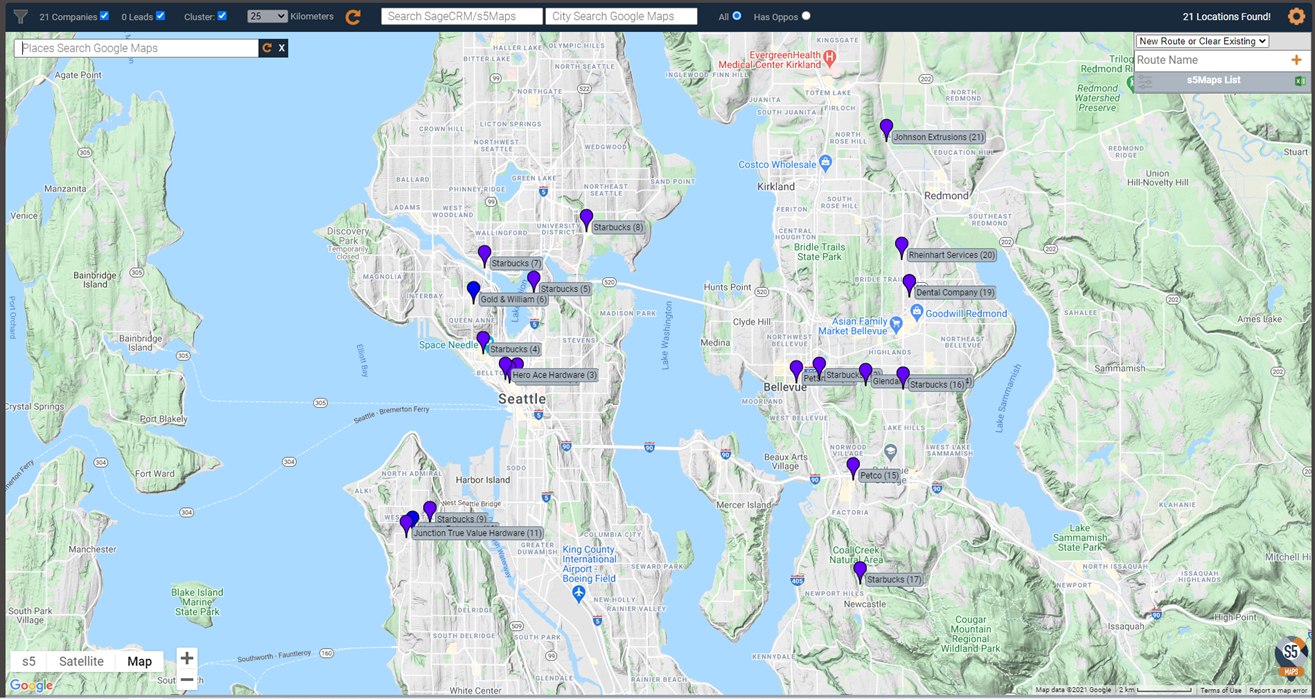
Clicking on one of the Location markers (you are able to change the colors based on the Company Type), you see the Company Detail.
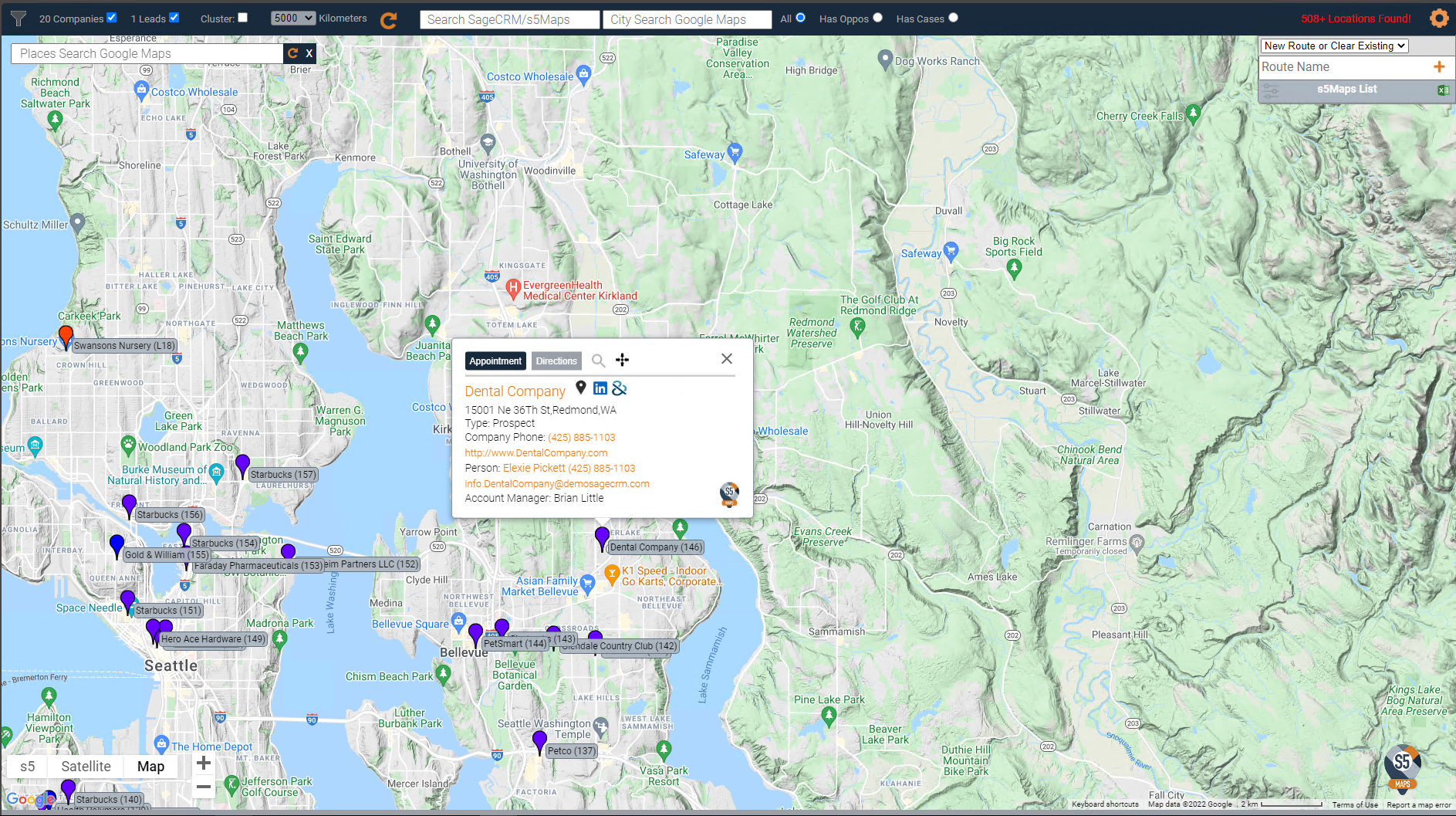
Now the fun begins: Use the Places Search (this searched Google for whatever you enter into the search box) to find information within the visible search area of the s5maps.
Say you are looking for new Pharmaceutical Companies in the area, Pet Stores, Coffee Shops, what ever market you are in…
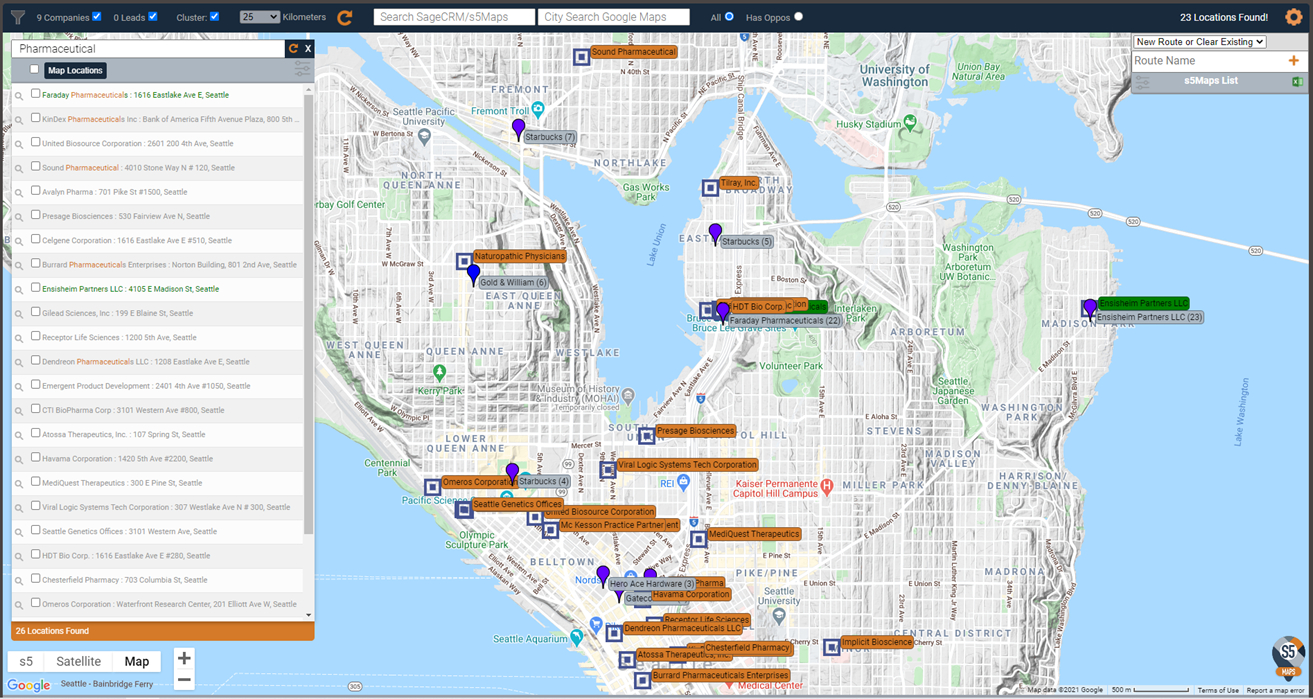
It will search Google and locate up to 60 locations that match your search criteria. Her you see that we found 26 Pharmaceutical Companies in the Seattle area. The ones indicate that they are already in your database, the orange ones indicate that they are now.
Click on one to see the detail and add it to your SageCRM,
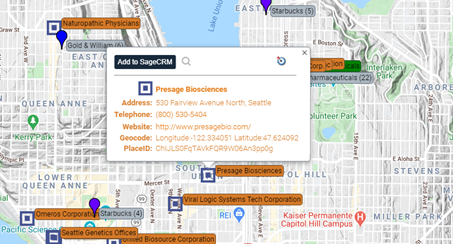
or use the checkboxes in the Search to Select them all or individual ones that you want to see.
You can then click on the Add to Companies/Leads and they will be added to your SageCRM with a click of the mouse.
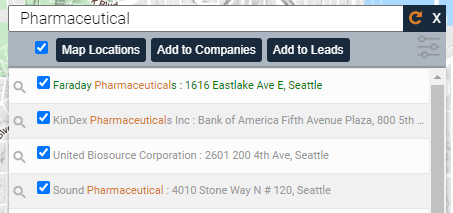
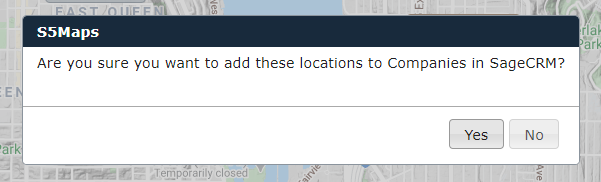
It’s that simple.
And this is what you see in SageCRM:
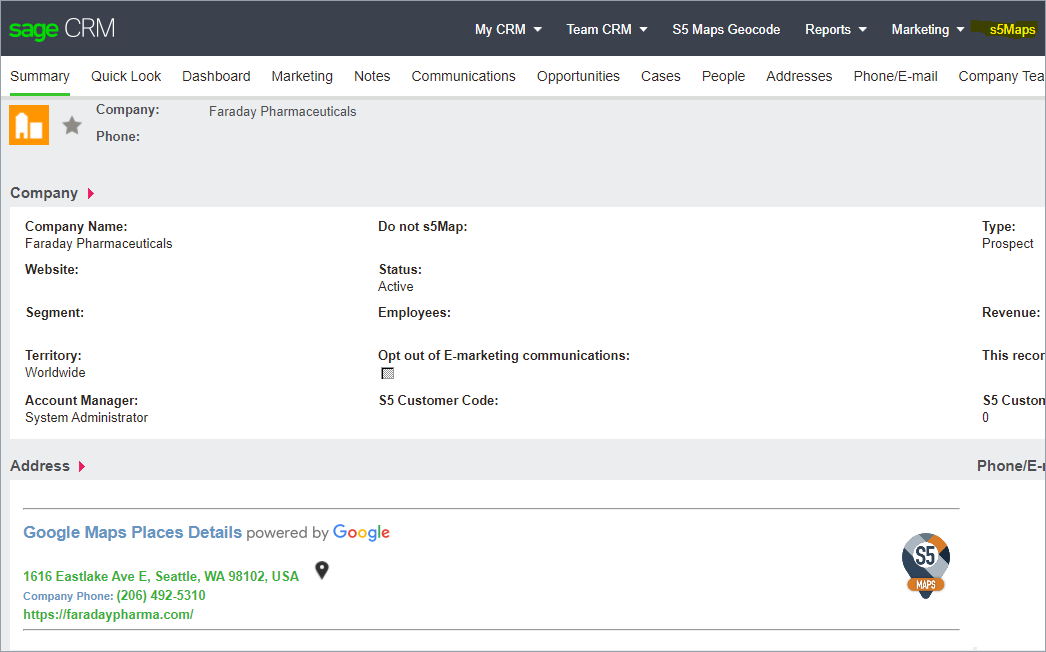
If you want to refine your search, zoom into a specific area and click the refresh button, now only 15 locations appear in the list.
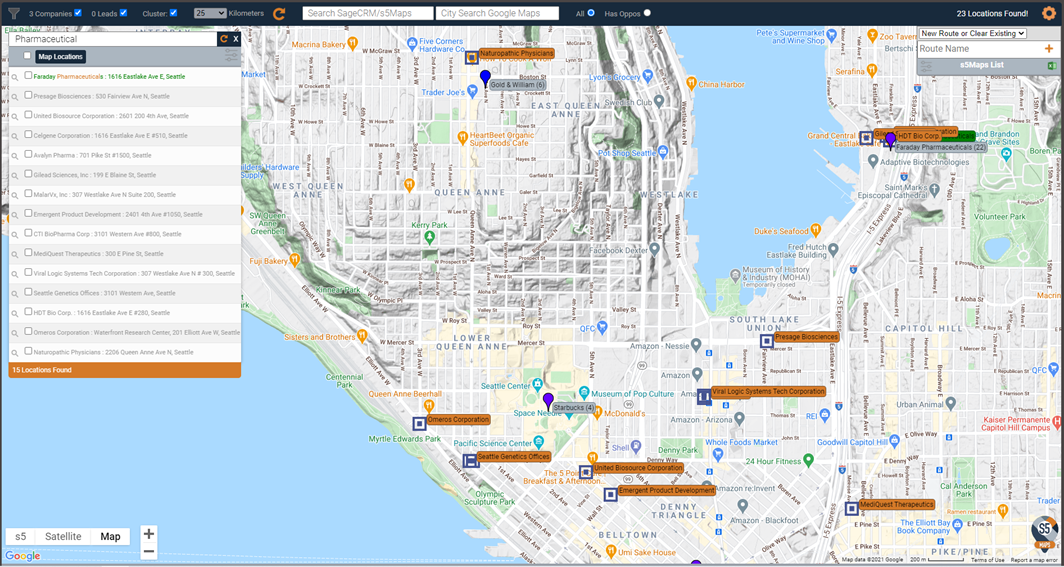
You can then decide if you want to keep them or change your search criteria – what ever you want.

