Company Setup
Changing Company Colours
Edit the fnS5icons function in MS SQL.
Marker Colours and Images
FUNCTION [dbo].[fnS5icons] in MS SQL
Marker Colours
if @type = 'c' begin if lower(@comp_type) = 'prospect' set @ret = 'purple'; else IF lower(@comp_type) = 'customer' set @ret = '0000FF'; else IF lower(@comp_type) = 'competitor' set @ret = 'pink'; else IF lower(@comp_type) = 'lead' set @ret = 'orange'; else set @ret = 'green'; end
Marker Images
else if @type = 'i' begin if lower(@comp_type) = 'prospect' set @ret = 'm_purple.png'; else IF lower(@comp_type) = 'customer' set @ret = 'm_blue.png'; else IF lower(@comp_type) = 'competitor' set @ret = 'm_pink.png'; else IF lower(@comp_type) = 'driver' set @ret = 'driver.png'; else IF lower(@comp_type) = 'lead' set @ret = 'm_orange.png'; else set @ret = 'm_fgreen.png'; end
Note: You can find HTML Colors at: Web Colors
Note: These icons reside in the \WWWRoot\CustomPages\s5mapsV20##R#.#\images\markers folder.
m_black.png
m_blue.png
m_fgreen.png
m_lgreen.png
m_orange.png
m_pink.png
m_purple.png
m_red.png
m_white.png
m_yellow.png
If you want to add additional Marker Icons, add to this folder.
Note: If you have added custom images to the \CustomPages\s5mapsV20##R#.#\images\markers folder. You will need to copy them to the new version folder.
Routing Module Opportunity and Cases Detail
There are two screens that can be changed to allow for the user to add additional information about the Opportunity or Case that displays in the Routing Module:
S5MapsOppoDetail Screen:
As a SageCRM Administrator, goto Administration -> Customization -> Opportunity - > Screens and change the S5MapsOppoDetail Screen.
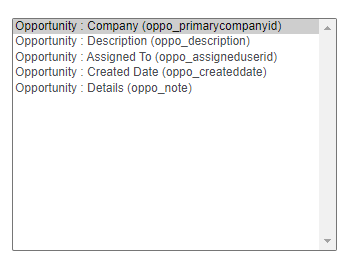
S5MapsCaseDetail Screen:
As a SageCRM Administrator, goto Administration -> Customization -> Cases- > Screens and change the S5MapsCaseDetail Screen.
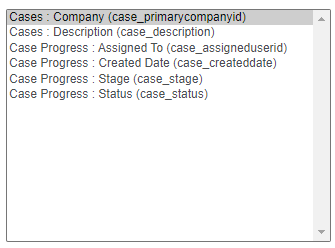
Company and Lead Tooltips
You can have your Sage CRM administrator change what is displayed when you hover over either the Lead or Company S5Map Markers.
These are defined in the Sage CRM view as s5_tooltips.
Company: vs5maps_company_mapdata
replace(comp_name, , '`') +' - ' + CASE WHEN isnull(comp_type,) ='Customer' then 'Customer' when isnull(comp_type,) ='Prospect' then 'Prospect' when isnull(comp_type,) = 'Competitor' then 'Competitor' else 'Other' end + case when round(dbo.fnS5DistanceM(ulat.uset_value,[addr_latitude],ulng.uset_value,[addr_longitude]) * case when uset.uset_value = 'Kilometers' then 1.60934 else 1 end ,2) > 0 then ' - ' + convert(varchar, round(dbo.fnS5DistanceM(ulat.uset_value,[addr_latitude],ulng.uset_value,[addr_longitude]) * case when uset.uset_value = 'Kilometers' then 1.60934 else 1 end ,2) ) +' left(uset.uset_value,1) .' else end + case when numoppo > 0 then ' - HO' else end + case when numcase > 0 then ' - HC' else end + case when numlead > 0 then ' - HL' else end + case when isnull(addr_gplaceid,) > then ' *' else end as s5_tooltips,
Lead: vs5maps_lead_mapdata
replace(Lead_CompanyName, , '`') +' - ' + 'Lead' + case when round(dbo.fnS5DistanceM(ulat.uset_value,[lead_latitude],ulng.uset_value,[lead_longitude]) * case when uset.uset_value = 'Kilometers' then 1.60934 else 1 end ,2) > 0 then ' - ' + convert(varchar, round(dbo.fnS5DistanceM(ulat.uset_value,[lead_latitude],ulng.uset_value,[lead_longitude]) * case when uset.uset_value = 'Kilometers' then 1.60934 else 1 end ,2) ) +' left(uset.uset_value,1) .' else '' end as s5_tooltips,

