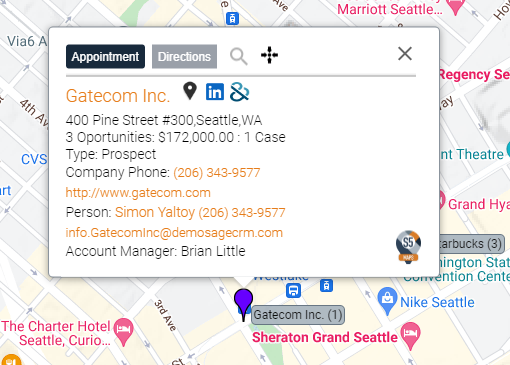Getting Started
Thanks for visiting S5Maps
- Log on to SageCRM.
- From any Company Summary Screen, Click on the "S5Maps" link along the top navigation menu in SageCRM.
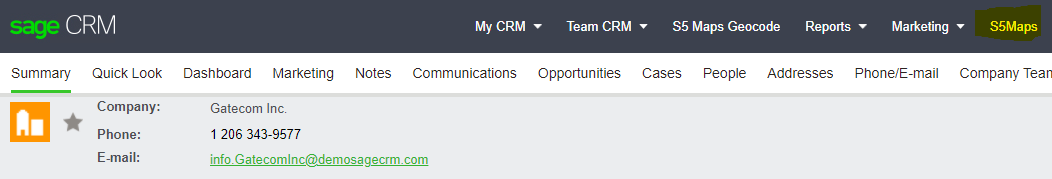
- This will open s5maps in a new window. (a warning message will apear if your popup-blocker stopped this from happeing)
- You will be presented with the S5Maps screen.