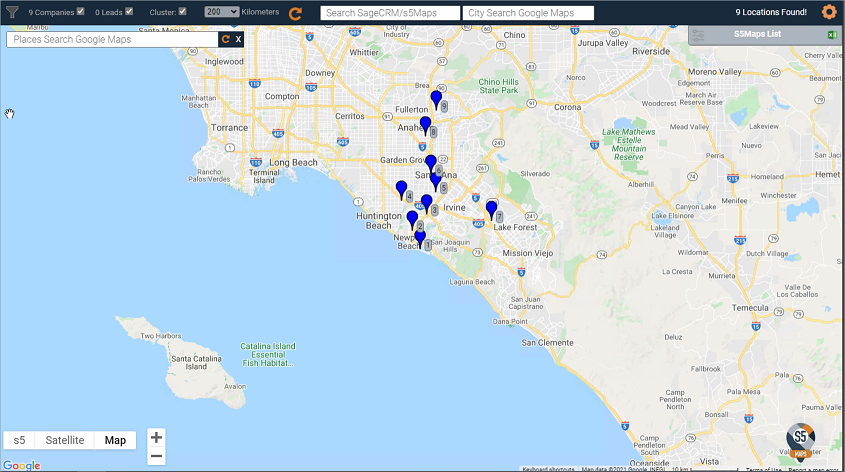Configuring Your Data
Geocoding your Data
Geocoding is the computational process by which a physical address is converted into geographic coordinates.
The Latitude and Longitude will be saved with the address and will then allow s5Maps to plot this address on the Google Map.
This s5Geocoding Process will generate a .csv file that will be used to Batch Geocode your existing Company Addresses in your system.
From the SageCRM Administration S5Maps Settings Page`, click on the `Export addresses to CSV` button.
Example:

This is the number of addresses that you have in your system that need to be Geocoded. Please save to CSV file to your machine.
Then goto S5Upload and upload your file to S5Maps. Note, you will need your S5Maps License Key and an email address to receive the completed notification.
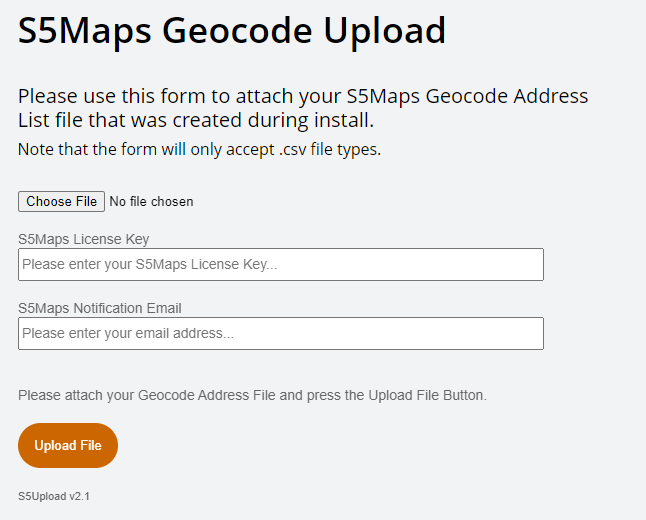
We will Geocode your addresses and you will receive an email when they are complete.
From the email, copy the code and enter it into the box beside the `Get Geocode Addresses from S5Maps`, then Click on the button.
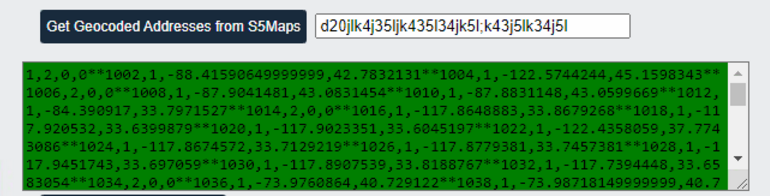
This will get the addressID, Status, Longitude, and Latitude for each address.
Click on the `Load Geocoded Addresses` Button.

Once the addresses are updated, then click on the `Activate S5Maps Button`.

Once this process is complete, then you will see an "s5Maps" link at the top of your navigation menu and you're ready to start using the S5Maps.

Goto a Company that has a valid geocoded address and click on the "S5Maps" link in the top navigation menu.
The company will be displayed on the S5Maps. Enjoy!